Microsoft released new functionality in the OneDrive sync client to now let users sync libraries or folders in SharePoint or OneDrive that have been shared from other organizations.
They have a DOC article up about this B2B Sync capability and list it as still in preview as of the date of this post.
To get it to work right now you will need to ensure you have set your OneDrive client to join the Insider preview ring.
To do this in Windows, right click on your OneDrive icon and choose Settings. Go to the About tab and tick the box to join the Insider ring.
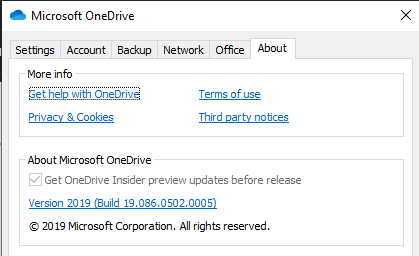
Upon pressing OK, the OneDrive client will restart and install the latest Insider ring release.
Ensure you restart your computer. Only then will B2B sync work.
